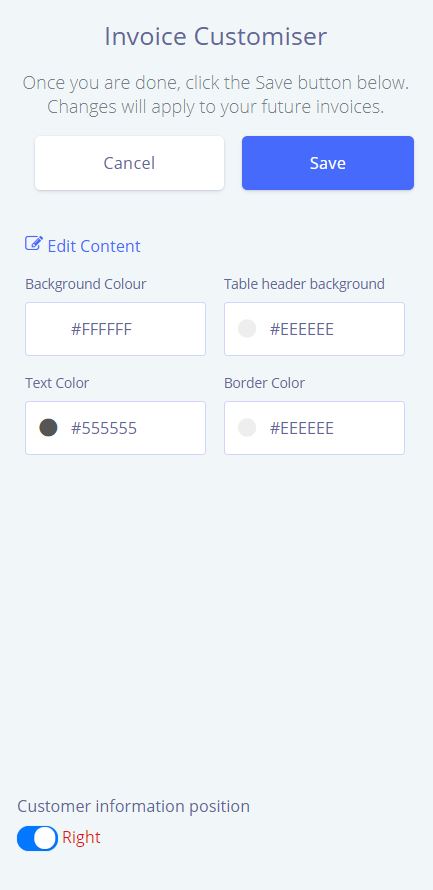You can toggle the position of the customer information (left/right) at the bottom.
How do I customize the positioning of information on my invoices?
You can customize the positioning of customer information on your invoices by going into Settings from the left sidebar menu, choosing the Taxes and Invoices card, then clicking on Invoice Customizer.