You can add your PayPal Merchant account in the following ways:
1. Choose Settings in the left sidebar menu, then Payment Gateways. Click Activate on PayPal Merchant.
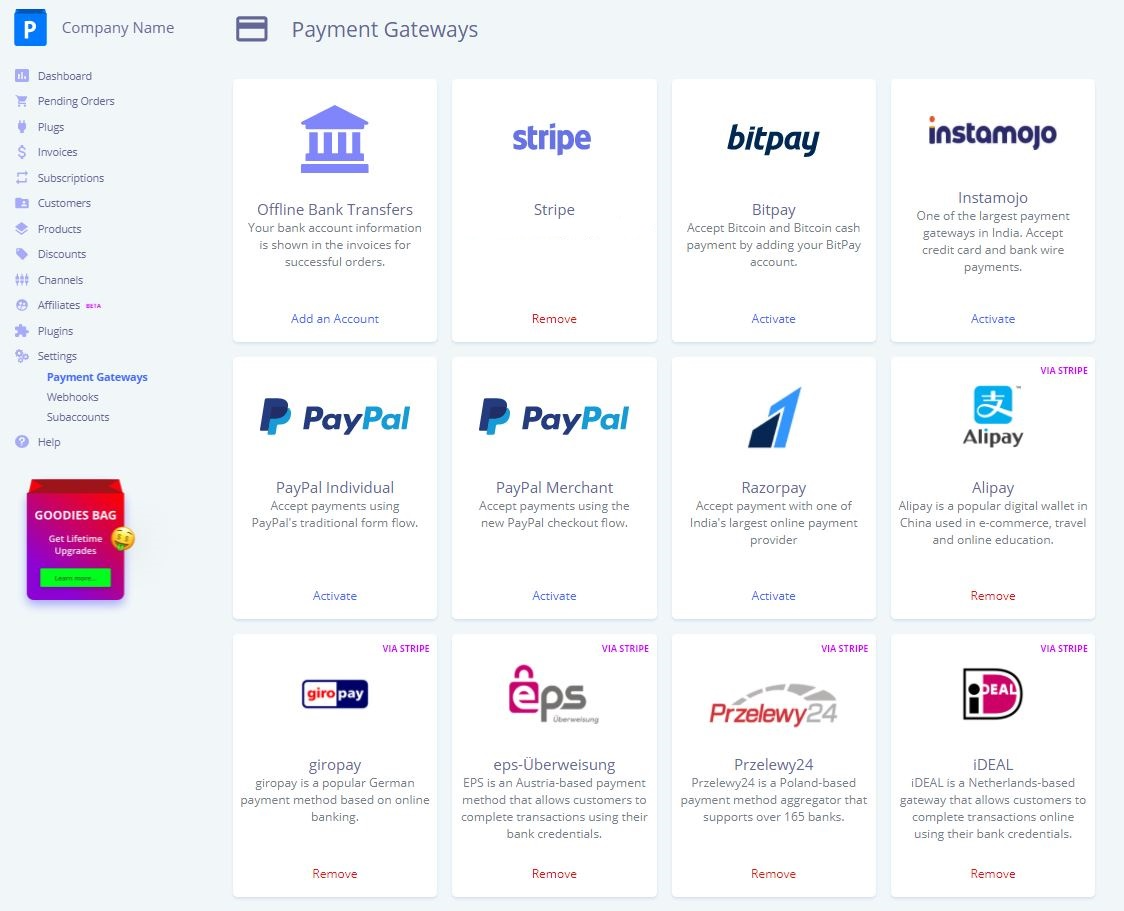
2. In your Plug's settings, under the Gateways tab, click Attach next to Paypal Merchant.
